# Templating
View is a decorator which can be used on a controller method (endpoint). This decorator will use the data returned by the method, and the configured view to create the response.
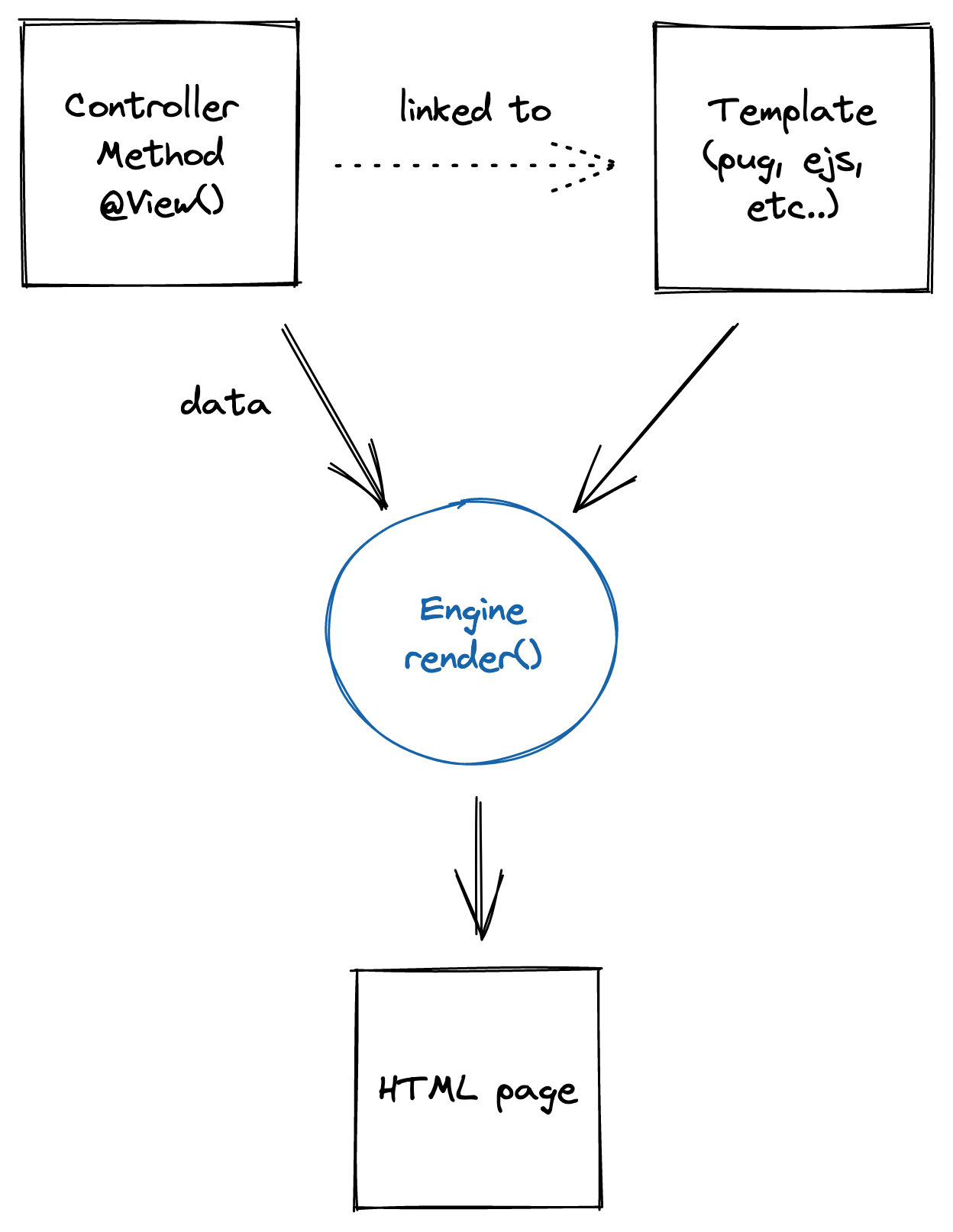
# Configuration
Install the Ts.ED engines:
The default template engine installed with Ts.ED is EJS (opens new window).
import {Configuration} from "@tsed/di";
@Configuration({
views: {
root: `../views`,
viewEngine: "ejs",
extensions: {
// optional
ejs: "ejs",
hbs: "handlebars"
},
options: {
ejs: {} // global options for ejs engine. See official engine documentation for more details.
}
}
})
class Server {}
2
3
4
5
6
7
8
9
10
11
12
13
14
15
16
17
TIP
Supported engines is available here (opens new window).
# Options
export interface PlatformViewsSettings {
/**
* Views directory.
*/
root?: string;
/**
* Enable cache. Ts.ED enables cache in PRODUCTION profile by default.
*/
cache?: boolean;
/**
* Provide extensions mapping to match the expected engines.
*/
extensions?: Partial<PlatformViewsExtensionsTypes>;
/**
* Default view engine extension.
* Allow omitting extension when using View decorator or render method.
*/
viewEngine?: string;
/**
* Options mapping for each engine.
*/
options?: Partial<PlatformViewsEngineOptions>;
}
2
3
4
5
6
7
8
9
10
11
12
13
14
15
16
17
18
19
20
21
22
23
# Supported template engines
Some package has the same key name, @tsed/engines will load them according to the order number.
For example with dust, @tsed/engines will try to use in this order: dustjs-helpers and dustjs-linkedin.
If dustjs-helpers is installed, dustjs-linkedin will not be used by consolidate.
Note
You must still install the engines you wish to use, add them to your package.json dependencies.
# Usage
# Template Engine Instances
Template engines are exposed via the requires Map, but they are not instantiated until you've called the getEngine(engine).render() method.
You can instantiate them manually beforehand if you want to add filters, globals, mixins, or other engine features.
Reference
# Nunjucks
import {Configuration} from "@tsed/common";
import nunjucks from "nunjucks";
const nunjucksInstances = nunjucks.configure("./views");
nunjucksInstances.addFilter("foo", function () {
return "bar";
});
@Configuration({
views: {
root: `${rootDir}/views`,
viewEngine: "nunjucks",
extensions: {
njk: "nunjucks"
},
options: {
nunjucks: {
requires: nunjucksInstances
}
}
}
})
export default class ShopApp {}
2
3
4
5
6
7
8
9
10
11
12
13
14
15
16
17
18
19
20
21
22
23
# With decorator
Here is an example of a controller using the View decorator:
TIP
Like Express.js or Koa.js,
View
decorator uses express.response.locals or koa.context.state to populate data before
rendering the template. See Locals decorator usage for more information.
# With render method
It's also possible to render a view by injecting and using PlatformResponse instance.
# With PlatformViews
Ts.ED provides the
PlatformViews
service to render views. In fact,
View
decorator
uses PlatformResponse.render() method which itself uses the PlatformViews.render() method.
It is useful if you want to render a template from a service.
import {Inject, Injectable} from "@tsed/di";
import {PlatformViews} from "@tsed/platform-views";
@Injectable()
export class MyService {
@Inject()
platformViews: PlatformViews;
public async renderTemplate(data: any) {
const result = await this.platformViews.render("view.ejs", {
// some other options
// ...
...data
});
console.log(result);
return result;
}
}
2
3
4
5
6
7
8
9
10
11
12
13
14
15
16
17
18
19
20
# Alter render options
You can alter the render options before rendering the view. Listen the $alterRenderOptions hook to inject
data:
import {Injectable, DIContext} from "@tsed/di";
@Injectable()
class AlterOptions {
async $alterRenderOptions(options: Record<string, any>, $ctx: DIContext) {
// only called when the response.render is called by your code
options.alter = "alter";
return options;
}
}
2
3
4
5
6
7
8
9
10
# Caching
To enable caching, simply pass { cache: true } to the
View
decorator.
All engines that consolidate.js / @tsed/engines (opens new window) implements I/O for, will
cache the file contents, ideal for production environments.
import {View} from "@tsed/platform-views";
import {Get} from "@tsed/schema";
import {Controller} from "@tsed/di";
@Controller("/events")
export class EventCtrl {
@Get("/:id")
@View("event.ejs", {cache: true})
public get(): any {
return {startDate: new Date(), name: "MyEvent"};
}
}
2
3
4
5
6
7
8
9
10
11
12
TIP
Ts.ED enables cache by default in PRODUCTION profile.
# Implement your own engine
@tsed/engines let you register your own engine by using the @ViewEngine decorator. Here an is example of
pug engine implementation:
import {Engine, ViewEngine} from "@tsed/engines";
@ViewEngine("pug", {
requires: ["pug", "then-pug"] // multiple require is possible. Ts.ED will use the first module resolved from node_modules
})
export class PugEngine extends Engine {
protected $compile(template: string, options: any) {
return this.engine.compile(template, options);
}
protected async $compileFile(file: string, options: any) {
return this.engine.compileFile(file, options);
}
}
2
3
4
5
6
7
8
9
10
11
12
13
14
Last Updated: 7/26/2024, 6:58:42 AM
Other topics
- Session & cookies
- Passport.js
- Keycloak
- Prisma
- TypeORM
- MikroORM
- Mongoose
- GraphQL
- GraphQL WS
- Apollo
- TypeGraphQL
- GraphQL Nexus
- Socket.io
- Swagger
- AJV
- Multer
- Serve static files
- Templating
- Serverless HTTP
- Seq
- OIDC
- Stripe
- Agenda
- Terminus
- Serverless
- IORedis
- Vike
- Jest
- Vitest
- Controllers
- Providers
- Model
- JsonMapper
- Middlewares
- Pipes
- Interceptors
- Authentication
- Hooks
- Exceptions
- Throw HTTP Exceptions
- Cache
- Command
- Response Filter
- Injection scopes
- Custom providers
- Lazy-loading provider
- Custom endpoint decorator
- Testing
- Customize 404