# Providers
Basically, almost everything may be considered as a provider – service, factory, interceptors, and so on. All of them
can inject dependencies, meaning, they can create various relationships with each other. But in fact, a provider is
nothing else than just a simple class annotated with an @Injectable() decorator.
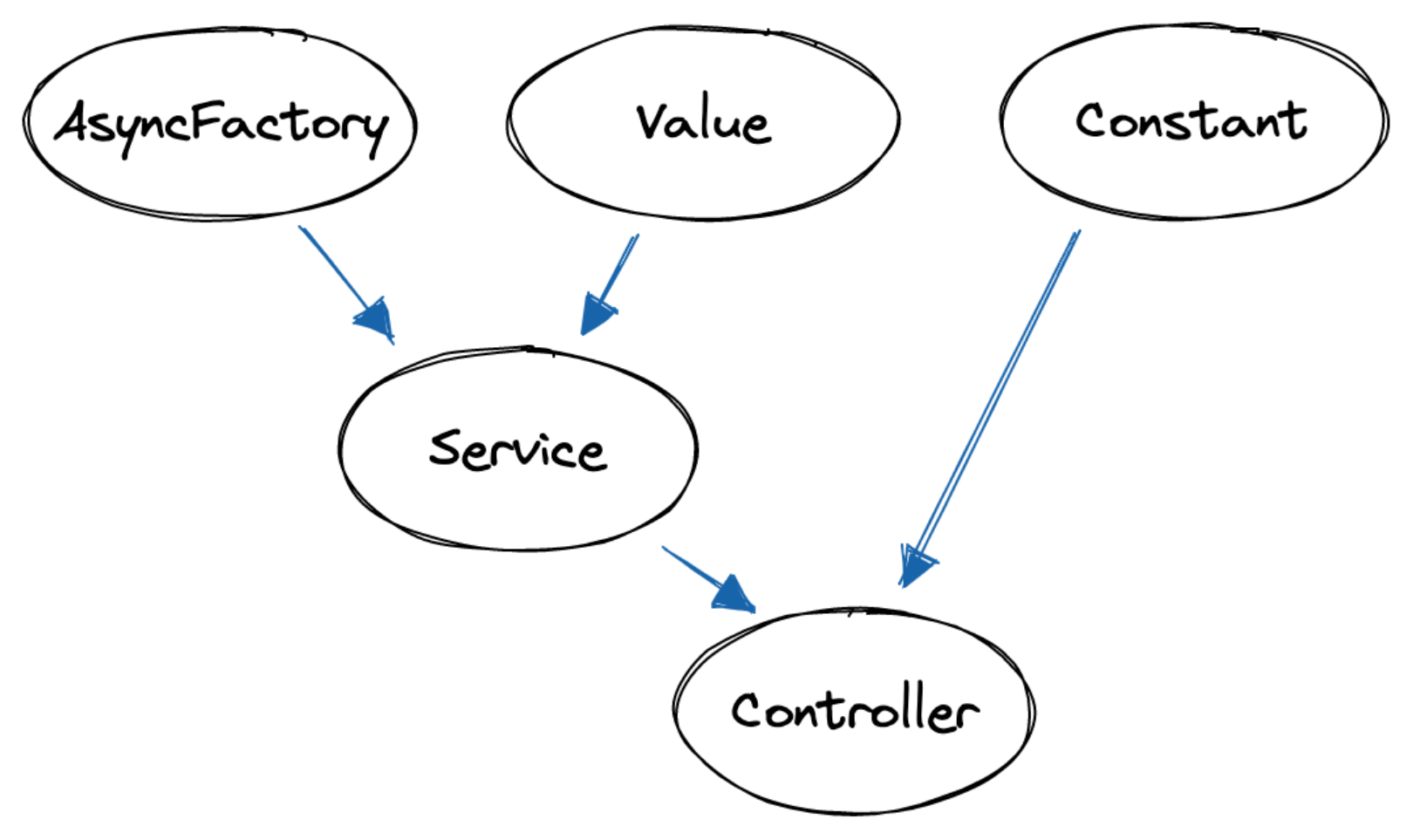
In controllers chapter, we've seen how to build a Controller, handle a request and create a response. Controllers shall handle HTTP requests and delegate complex tasks to the providers.
The providers are plain javascript class and use one of these decorators on top of them. Here is the list:
# Services
Let's start by creating a simple CalendarService provider.
import {Injectable} from "@tsed/di";
import {Calendar} from "../models/Calendar";
@Injectable()
export class CalendarsService {
private readonly calendars: Calendar[] = [];
create(calendar: Calendar) {
this.calendars.push(calendar);
}
findAll(): Calendar[] {
return this.calendars;
}
}
2
3
4
5
6
7
8
9
10
11
12
13
14
15
Note
Service
and
Injectable
have the same effect.
Injectable
accepts options,
Service
does not.
A Service is always configured as singleton.
Example with Injectable :
import {Injectable, ProviderScope, ProviderType} from "@tsed/di";
import {Calendar} from "../models/Calendar";
@Injectable({
type: ProviderType.SERVICE,
scope: ProviderScope.SINGLETON
})
export class CalendarsService {
private readonly calendars: Calendar[] = [];
create(calendar: Calendar) {
this.calendars.push(calendar);
}
findAll(): Calendar[] {
return this.calendars;
}
}
2
3
4
5
6
7
8
9
10
11
12
13
14
15
16
17
18
Now we have the service class already done, let's use it inside the CalendarsController:
import {BodyParams} from "@tsed/platform-params";
import {Get, Post} from "@tsed/schema";
import {Controller} from "@tsed/di";
import {Calendar} from "../models/Calendar";
import {CalendarsService} from "../services/CalendarsService";
@Controller("/calendars")
export class CalendarsController {
constructor(private readonly calendarsService: CalendarsService) {}
@Post()
async create(@BodyParams() calendar: Calendar) {
this.calendarsService.create(calendar);
}
@Get()
async findAll(): Promise<Calendar[]> {
return this.calendarsService.findAll();
}
}
2
3
4
5
6
7
8
9
10
11
12
13
14
15
16
17
18
19
20
Finally, we can load the injector and use it:
import {Configuration} from "@tsed/di";
import {CalendarsController} from "./controllers/CalendarsController";
@Configuration({
mount: {
"/rest": [CalendarsController]
}
})
export class Server {}
2
3
4
5
6
7
8
9
NOTE
You'll notice that we only import the CalendarsController and not the CalendarsService as that would be the case with other DIs (Angular / inversify). Ts.ED will discover automatically services/providers as soon as it is imported into your application via an import ES6.
In most case, if a service is used by a controller or another service which is used by a controller, it's not necessary to import it explicitly!
# Dependency injection
Ts.ED is built around the dependency injection pattern. TypeScript emits type metadata on the constructor which will be exploited by the InjectorService to resolve dependencies automatically.
import {Injectable} from "@tsed/di";
@Injectable()
class MyInjectable {
constructor(private calendarsService: CalendarsService) {}
}
2
3
4
5
6
It's also possible to inject a service on a property by using Inject decorator:
import {Injectable, Inject} from "@tsed/di";
@Injectable()
class MyInjectable {
@Inject()
private calendarsService: CalendarService;
$onInit() {
console.log(this.calendarsService);
}
}
2
3
4
5
6
7
8
9
10
11
In this case, the service won't be usable in the constructor. If you have to do something with the injected service,
you can use the $onInit hook.
# Scopes
All providers have a lifetime strictly dependent on the application lifecycle. Once the server is created, all providers have to be instantiated. Similarly, when the application shuts down, all providers will be destroyed. However, there are ways to make your provider lifetime request-scoped as well. You can read more about these techniques here.
# Binding configuration
All configurations set with Module or Configuration can be retrieved with Constant and Value decorators. These decorators can be used with:
Constant and Value accept an expression as parameter to inspect the configuration object and return the value.
import {Constant, Value} from "@tsed/di";
import {Env} from "@tsed/core";
export class MyClass {
@Constant("env")
env: Env;
@Value("swagger.path")
swaggerPath: string;
$onInit() {
console.log(this.env);
}
}
2
3
4
5
6
7
8
9
10
11
12
13
14
WARNING
Constant returns an Object.freeze() value.
NOTE
The values for the decorated properties aren't available on constructor. Use $onInit() hook to use the value.
# Custom providers
The Ts.ED IoC resolves relationships providers for you, but sometimes, you want to tell to the DI how you want to instantiate a specific service or inject different kind of providers based on values, on asynchronous or synchronous factory or on external library. Look here to find more examples.
# Configurable provider
Sometimes you need to inject a provider with a specific configuration to another one.
This is possible with the combination of Opts and UseOpts decorators.
import {Injectable, Opts, UseOpts} from "@tsed/di";
@Injectable()
class MyConfigurableService {
source: string;
constructor(@Opts options: any = {}) {
console.log("Hello ", options.source); // log: Hello Service1 then Hello Service2
this.source = options.source;
}
}
@Injectable()
class MyService1 {
constructor(@UseOpts({source: "Service1"}) service: MyConfigurableService) {
console.log(service.source); // log: Service1
}
}
@Injectable()
class MyService2 {
constructor(@UseOpts({source: "Service2"}) service: MyConfigurableService) {
console.log(service.source); // log: Service2
}
}
2
3
4
5
6
7
8
9
10
11
12
13
14
15
16
17
18
19
20
21
22
23
24
25
26
WARNING
Using
Opts
decorator on a constructor parameter changes the scope of the provider
to ProviderScope.INSTANCE.
# Inject many provider
This feature simplifies dependency management when working with multiple implementations of the same interface using type code.
If users use the same token when registering providers, the IoC container should exchange a token for a list of instances. Let's consider the following real example:
interface Bar {
type: string;
}
const Bar: unique symbol = Symbol("Bar");
@Injectable({type: Bar})
class Foo implements Bar {
private readonly type = "foo";
}
@Injectable({type: Bar})
class Baz implements Bar {
private readonly type = "baz";
}
2
3
4
5
6
7
8
9
10
11
12
13
14
15
Now as a user, I would like to create a registry (opens new window) and retrieve an appropriate instance by type:
@Controller("/some")
export class SomeController {
constructor(@Inject(Bar) private readonly bars: Bar[]) {}
@Post()
async create(@Body("type") type: "baz" | "foo") {
const bar: Bar | undefined = this.bars.find((x) => x.type === type);
}
}
2
3
4
5
6
7
8
9
or in the following way as well:
@Controller("/some")
export class SomeController {
constructor(private readonly injector: InjectorService) {}
@Post()
async create(@Body("type") type: "baz" | "foo") {
const bars: Bar[] = this.injector.getAll<Bar>(Bar);
const bar: Bar | undefined = bars.find((x) => x.type === type);
// your code
}
}
2
3
4
5
6
7
8
9
10
11
12
# Override an injection token
By default, the @Injectable() decorator registers a class provider using an injection token obtained from the metadata generated by TypeScript.
That means that you have to use a concrete class as a token to resolve a provider.
To override an injection token, that is needed to resolve an instance, use the @Injectable decorator like this:
import {Inject, Injectable} from "@tsed/di";
export interface RetryPolicy {
retry<T extends (...args: unknown[]) => unknown>(task: T): Promise<ReturnType<T>>;
}
export const RetryPolicy: unique symbol = Symbol("RetryPolicy");
@Injectable({provide: RetryPolicy})
export class TokenBucket implements RetryPolicy {
public retry<T extends (...args: unknown[]) => unknown>(task: T): Promise<ReturnType<T>> {
// ...
}
}
@Injectable()
export class MyService {
constructor(@Inject(RetryPolicy) private readonly retryPolicy: RetryPolicy) {
// an instance of `TokenBucket`
}
}
2
3
4
5
6
7
8
9
10
11
12
13
14
15
16
17
18
19
20
21
An injection token may be either a string, a symbol, a class constructor.
Just don't forget to import your provider in your project !
# Import a provider from configuration 7.74.0+
Sometimes you need to import a provider depending on the environment or depending on a runtime context.
This is possible using the DI configuration imports option that let you fine-tune the provider registration.
Here is an example of how to import a provider from a configuration:
import {Configuration} from "@tsed/di";
const TimeslotsRepository = Symbol.for("TimeslotsRepository");
interface TimeslotsRepository {
findTimeslots(): Promise<any[]>;
}
class DevTimeslotsRepository implements TimeslotsRepository {
findTimeslots(): Promise<any[]> {
return ["hello dev"];
}
}
class ProdTimeslotsRepository implements TimeslotsRepository {
findTimeslots(): Promise<any[]> {
return ["hello prod"];
}
}
@Configuration({
imports: [
{
token: "TimeslotsRepository",
useClass: process.env.NODE_ENV === "production" ? ProdTimeslotsRepository : DevTimeslotsRepository
}
]
})
export class Server {}
2
3
4
5
6
7
8
9
10
11
12
13
14
15
16
17
18
19
20
21
22
23
24
25
26
27
28
29
# AutoInjectable 7.82.0+
AutoInjectable decorator factory that replaces the decorated class' constructor with a parameterless constructor that has dependencies auto-resolved.
import {AutoInjectable, Inject} from "@tsed/di";
@AutoInjectable()
class Foo {
constructor(
private options: {collection: string},
@Inject(Database) readonly database?: Database
) {
console.log(this.options);
}
}
// In other service
@Injectable()
class Bar {
doSomething() {
const foo = new Foo({collection: "test"});
foo.database?.connect();
}
}
2
3
4
5
6
7
8
9
10
11
12
13
14
15
16
17
18
19
20
21
TIP
Notice how in order to allow the use of the empty constructor new Foo(), we need to make the parameters optional, e.g. database?: Database.
WARNING
An AutoInjectable class cannot be created outside the DI context. You muse use the class inside an injectable class.
Also, AutoInjectable doesn't add the class to the container registry. So the class cannot be injected using @Inject or through the constructor arguments.
# Lazy load provider
By default, modules are eagerly loaded, which means that as soon as the application loads, so do all the modules,
whether or not they are immediately necessary. While this is fine for most applications,
it may become a bottleneck for apps running in the serverless environment, where the startup latency ("cold start") is crucial.
Lazy loading can help decrease bootstrap time by loading only modules required by the specific serverless function invocation. In addition, you could also load other modules asynchronously once the serverless function is "warm" to speed-up the bootstrap time for subsequent calls even further (deferred modules registration).
You can read more about these techniques here.
# Override provider
Any provider (Provider, Service, Controller, Middleware, etc...) already registered by Ts.ED or third-party can be overridden by your own class.
import {OriginalService} from "@tsed/common";
import {OverrideProvider} from "@tsed/di";
@OverrideProvider(OriginalService)
export class CustomMiddleware extends OriginalService {
public method() {
// Do something
return super.method();
}
}
2
3
4
5
6
7
8
9
10
Just don't forget to import your provider in your project !
Last Updated: 10/24/2024, 6:33:40 AM
Other topics
- Session & cookies
- Passport.js
- Keycloak
- Prisma
- TypeORM
- MikroORM
- Mongoose
- GraphQL
- GraphQL WS
- Apollo
- TypeGraphQL
- GraphQL Nexus
- Socket.io
- Swagger
- AJV
- Multer
- Serve static files
- Templating
- Serverless HTTP
- Seq
- OIDC
- Stripe
- Agenda
- Terminus
- Serverless
- Server-sent events
- IORedis
- Vike
- Jest
- Vitest
- Controllers
- Providers
- Model
- JsonMapper
- Middlewares
- Pipes
- Interceptors
- Authentication
- Hooks
- Exceptions
- Throw HTTP Exceptions
- Cache
- Command
- Response Filter
- Injection scopes
- Custom providers
- Lazy-loading provider
- Custom endpoint decorator
- Testing
- Customize 404